TikTok has quickly become a powerhouse in the social media landscape, captivating audiences around the world with its unique blend of creativity and entertainment. From viral dance challenges to cooking tutorials and comedy skits, TikTok offers a diverse range of content that keeps users engaged and coming back for more. For TikTok Shop merchants and creators, understanding how to download TikTok videos can be a game-changer. Whether it's to monitor which products are selling well among competitors or to identify which influencers' videos are gaining traction recently, downloading these videos and scripts can provide valuable insights for improving their own content and strategies.
In this comprehensive guide, we will walk you through the simple steps to download TikTok videos on various platforms, including iOS, Android, and desktop. We will also cover how to download viral TikTok videos without a watermark and provide tips on managing your TikTok downloads effectively.
Why Download TikTok Videos?

Before we delve into the step-by-step process of downloading TikTok videos, let's first explore why someone might want to download TikTok videos in the first place. There are several reasons why downloading TikTok videos can be beneficial:
1. Preserve Content: TikTok sounds can be removed by the original user, so downloading a video ensures you still have a copy of the content. This can be useful if you want to refer back to a specific video or sound in the future.
2. Source Inspiration: Saving TikTok videos allows you to build a collection of inspiring ideas that you can reference for content creation. This can be particularly helpful for social media teams looking to stay ahead of trends and create engaging content for their audience.
3. Content Repurposing: By saving videos from TikTok, you can easily share them across other social media platforms like Instagram, Facebook, or Twitter. This can help you enhance your content marketing strategy and reach a wider audience with engaging content.
4. Offline Accessibility: Downloading videos allows you to view and analyze them without an internet connection. This can be helpful for in-depth content analysis, presenting to clients or team members in areas with limited connectivity, or simply enjoying your favorite TikTok videos on the go.
Now that we've covered the reasons why someone might want to download TikTok videos, let's dive into the step-by-step process of downloading TikTok videos on different platforms.
How to Download TikTok Videos on iOS
Downloading TikTok videos on an iOS device is a straightforward process. Follow these steps to download TikTok videos on your iPhone or iPad:
1. Open TikTok: Start by launching the TikTok app on your iOS device and log in to your account.
2. Find the Video: Browse through your feed or use the search function to find the video you want to download.
3. Tap on the Share Icon: Once you've found the video, tap on the share icon (an arrow pointing right) located on the right side of the screen.
4. Select 'Save Video': In the share menu, scroll through the options until you find 'Save Video.' Tap on this option to initiate the download process.
5. Access the Video from Photos App: Once the download is complete, the video will be saved to your device's camera roll. You can find it in the Photos app on your iOS device.
6. Check for Restrictions: If the 'Save Video' option is not available, it means the video creator has restricted downloads for their content. In this case, you won't be able to download the video directly through TikTok.
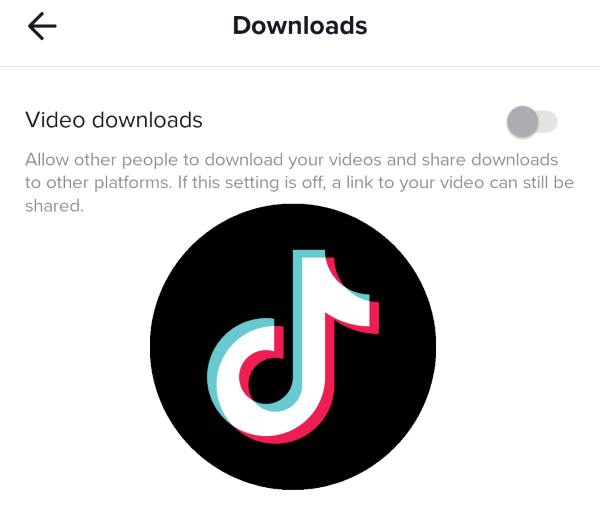
If downloading is not permitted, you can use the screen recording feature on your iPhone or iPad as an alternative. To access the screen recording feature, swipe down from the top right corner of your screen to open the Control Center, then tap the screen recording icon.
Remember to respect the creator's rights and content usage policies when downloading TikTok videos for personal use or sharing across other platforms.
How to Download TikTok Videos on Android
Downloading TikTok videos on an Android device is also a simple process. Here's how you can download TikTok videos on your Android phone or tablet:
1. Open TikTok App: Launch the TikTok app on your Android device and ensure you are logged in to your account.
2. Find the Video: Browse through your feed or use the search function to locate the video you want to download. Tap on the video to play it.
3. Tap on Share Icon: While the video is playing, tap on the 'Share' icon (usually represented by an arrow) located on the right side of the screen.
4. Select 'Save Video': In the sharing menu that appears, look for the option that says 'Save Video' or has a download icon. Tap on this option to initiate the download process.
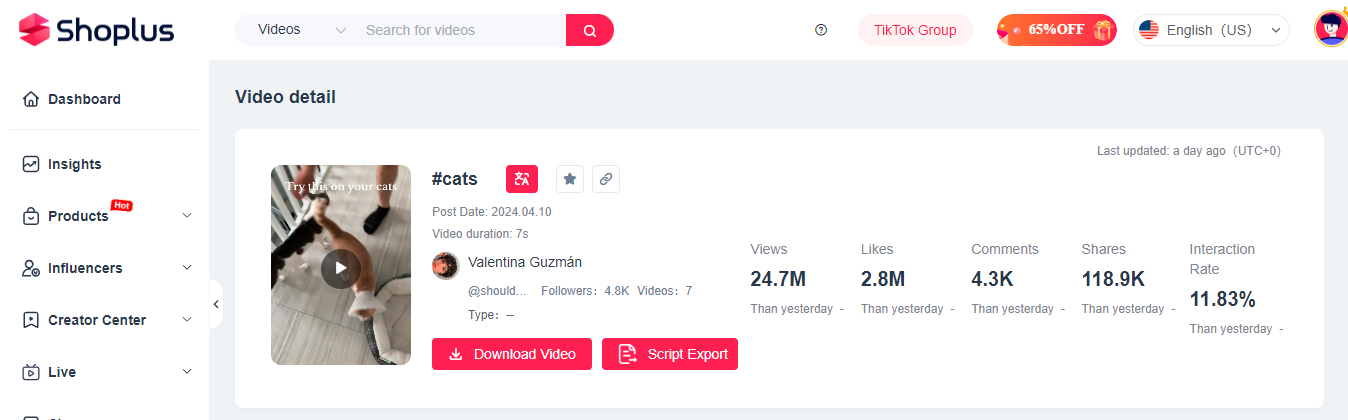
5. Wait for the Download: Once you tap 'Save Video,' the TikTok app will begin downloading the video to your device. A confirmation message may appear once the download is complete.
6. Access the Video: The downloaded video will be saved in your device's gallery or in a designated TikTok folder. You can access it offline anytime, even without an internet connection.
7. Check Permissions: If it's your first time downloading a video, TikTok may prompt you to grant permission to access your device's storage. Make sure to allow this permission for the download to proceed.
How to Download TikTok Videos on Desktop
Downloading TikTok videos directly to your desktop computer is slightly different from downloading them on a mobile device. Follow these steps to download TikTok videos on your desktop:
1. Open TikTok on a Web Browser: Go to the TikTok website on your preferred web browser and log in to your account if prompted.
2. Find the Video: Browse or search for the TikTok video you want to download. Once you've found it, click on the video to play it.
3. Copy the Video Title: Copy the title from your browser's address bar or by clicking the 'Share' button on the video and selecting 'Copy Link.'
4. Use a TikTok Video Downloader: Several online services like Shoplus allow you to download TikTok videos by pasting the video title. Open one of these sites in a new browser tab.
5. Paste the Title: On the TikTok downloader website, find the field where you can paste the copied video title. Insert the title you copied earlier from TikTok.
6. Download the Video: After pasting the URL, click the 'Download' button or similar option on the site. The website will process the video and provide you with a link to download it.
7. Save the Video on Your Desktop: A download prompt will appear, allowing you to choose the location on your computer where you want to save the video. Select your preferred location and save the file.
8. Access the Downloaded Video: Once the download is complete, you can access the video from the location where you saved it on your desktop. The video is now available for offline viewing or editing.
Keep in mind that while downloading TikTok videos for personal use is generally acceptable, it's essential to respect the copyright and privacy of the original creators. Avoid using downloaded videos for commercial purposes without obtaining proper permissions, and be cautious when using third-party websites and ensure they are reputable to prevent any security risks.
How to Manage Your TikTok Downloads
Social media platforms like TikTok offer users control over who can save or download their videos. By adjusting your settings, you can manage who has access to download your content. Here's how you can control who can download your TikTok videos:
1. Go to Your Profile: Navigate to your profile within the TikTok app or website.
2. Access Menu: Tap on the 'Menu' icon typically located in the top right corner of the screen.
3. Go to Settings and Privacy: Choose 'Settings and Privacy' from the menu options, then select 'Privacy.'
4. Manage Downloads: Within the Privacy settings, locate 'Downloads' and tap on it.
5. Toggle Video Downloads: From the Downloads section, you can toggle 'Video Downloads' on or off. Turning off video downloads restricts others from saving your videos, but any content downloaded or shared before changing this setting will remain accessible.
By adjusting your download settings, you can control who has permission to save or download your TikTok videos, providing you with greater control and privacy over your content.
Conclusion
In this guide, we covered the reasons why someone might want to download TikTok videos, including preserving content, sourcing inspiration, content repurposing, and offline accessibility. We also provided detailed step-by-step instructions on how to download TikTok videos on different devices and platforms, as well as tips on downloading videos without watermarks and managing your TikTok downloads effectively.
As TikTok continues to be a leading platform for creativity and entertainment, having the tools to download and manage TikTok videos can help you optimize your content workflow, enhance your social media strategies, and engage with your audience in new and exciting ways. For TikTok Shop merchants and creators, tracking which products are performing well among competitors or identifying which influencers' videos are gaining rapid traction can provide valuable insights. By downloading these videos and scripts, you can better understand successful content strategies and apply them to your own efforts, helping you stay competitive and innovative.