TikTok has taken the social media world by storm with its captivating short videos, filled with creativity and entertainment. For social media managers, content creators, and TikTok enthusiasts, understanding how to download TikTok videos is crucial. Whether it's for archiving, content repurposing, or inspiration, having the ability to download these videos can significantly enhance your content strategy. This guide offers detailed steps and insights into downloading TikTok videos across different platforms and methods, ensuring you can manage your content effectively and ethically.
Why Download TikTok Videos?
Content Preservation
One primary reason for downloading TikTok videos is to preserve content. TikTok videos may be deleted by users or removed due to policy violations, making downloads a secure way to keep valuable content. This is particularly important for content that inspires or forms part of your creative process.
Inspiration and Content Libraries
Downloading TikTok videos allows you to build a library of inspirational content. This library can serve as a resource for brainstorming sessions, competitive analysis, and understanding trending styles and formats. It ensures that your content strategy remains innovative and engaging by referencing successful examples.
Content Repurposing
Repurposing content is a strategic way to maximize your social media efforts. By downloading TikTok videos, you can share them on other platforms like Instagram, Facebook, and Twitter, broadening your reach and maintaining content consistency across various channels.
Offline Accessibility
Having offline access to TikTok videos is beneficial for in-depth analysis, client presentations, or team meetings in areas with limited internet connectivity. It ensures that your workflow remains uninterrupted and efficient.
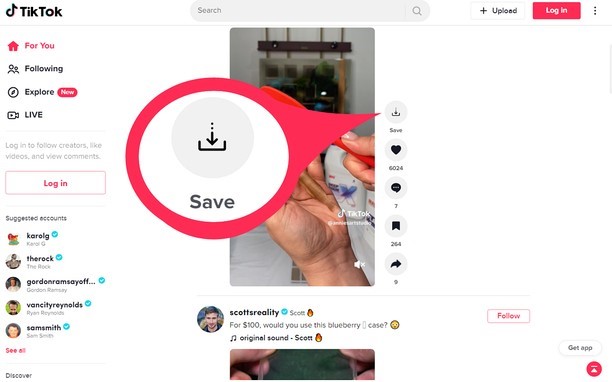
How to Download TikTok Videos on iOS
Step-by-Step Guide
1. Open TikTok: Launch the TikTok app on your iOS device.
2. Find the Video: Browse through your feed or use the search function to locate the desired video.
3. Tap the Share Icon: Tap the share icon (an arrow pointing right) on the right side of the screen.
4. Select 'Save Video': In the share menu, find and tap 'Save Video'. Note that this option is only available if the video creator has enabled downloads.
5. Download the Video: The video will start downloading. A progress bar may indicate the download status.
6. Access the Video: Once downloaded, the video will be saved to your device's camera roll and accessible through the Photos app.
7. Check for Restrictions: If 'Save Video' is not available, the TikTok creator has restricted downloads. In such cases, consider using the screen recording feature.
8. Screen Recording as an Alternative
iOS devices have a built-in screen recording feature accessible from the Control Center. This method can be used if the direct download option is unavailable. Always respect content creators' rights and usage policies when using this method.
How to Download TikTok Videos on Android
Step-by-Step Guide
1. Open TikTok App: Launch the TikTok app on your Android device and log in to your account.
2. Find the Video: Use the search function or browse your feed to find the video.
3. Tap the Share Icon: While playing the video, tap the 'Share' icon on the right side of the screen.
4. Select 'Save Video': In the sharing options menu, tap 'Save Video' or the download icon.
5. Download the Video: The video will download to your device. A confirmation message will appear once the download is complete.
6. Access the Video: The downloaded video will be stored in your device's gallery or a designated TikTok folder.
Using Third-Party Apps
If the 'Save Video' option is not available, third-party apps can be used. Ensure these apps are reliable and comply with TikTok's terms of service and copyright laws.
How to Download TikTok Videos on Desktop
Step-by-Step Guide
1. Open TikTok in a Browser: Open your preferred web browser and navigate to the TikTok website. Log in to your account.
2. Find the Video: Search for or browse to the video you want to download.
3. Copy the Video Title: Copy the title of the video you need.
4. Use an Online TikTok Video Downloader: Open a reputable TikTok video downloader like Shoplus.
5. Paste the Title: Paste the copied title into the downloader's input field.
6. Download the Video: Click the 'Download' button. Follow the prompts to save the video to your preferred location on your desktop.
7. Access the Downloaded Video: Once downloaded, access the video from the saved location on your computer.
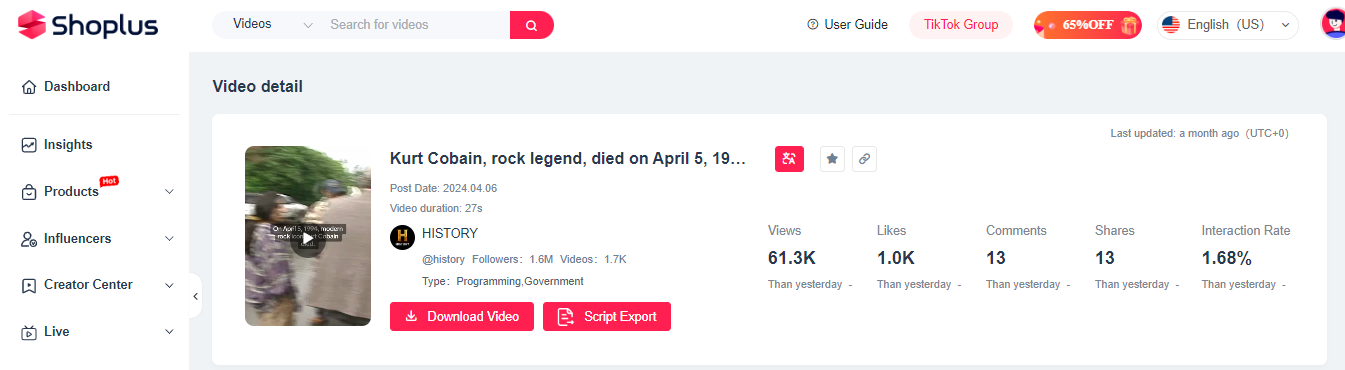
Tips for Safe Downloads
Ensure the downloader website is reputable to avoid security risks. Additionally, respect the original creators' rights by not using the content for commercial purposes without proper permissions.
Managing Your TikTok Downloads
Controlling Download Permissions
TikTok allows you to control who can download your videos. This feature ensures your content is shared according to your preferences.
1. Navigate to Your Profile: Open your TikTok profile.
2. Access the Menu: Tap 'Menu' in the top right corner.
3. Go to Settings and Privacy: Select 'Settings and Privacy,' then 'Privacy.'
4. Adjust Downloads: Tap 'Downloads' and toggle 'Video Downloads' on or off.
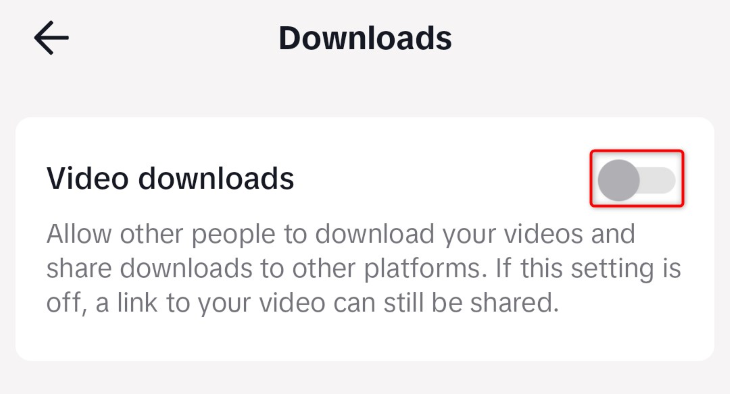
Impact of Changing Download Settings
Turning off video downloads will prevent future downloads but does not affect videos downloaded or shared before the setting was changed. This feature provides control over how your content is distributed and used.
Conclusion
Downloading TikTok videos can significantly enhance your content strategy, providing valuable resources for inspiration, analysis, and repurposing. Whether you're using iOS, Android, or a desktop, this guide equips you with the knowledge to download TikTok videos effectively and ethically. Remember to respect the rights of content creators and use downloaded videos responsibly.